Managing multi-seat subscriptions
Subscribing for multiple seats
While you upgrade to Magellan Plan, you can select the number of seats you would like to have under
your account.
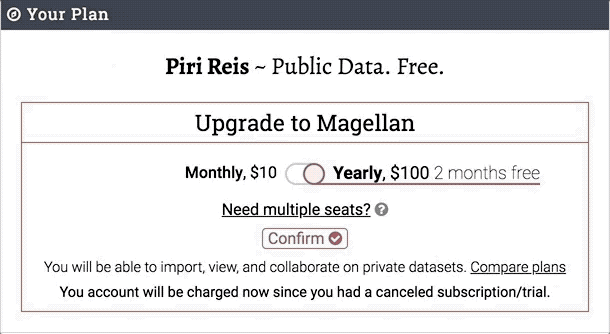
You can also add more seats during an active subscription period. Your pro-rated charge will be shown
for confirmation, and will be applied immediately upon confirmation.
Assigning a seat
Select Manage Seats to assign a seat to any Keshif users under your account.
Type the email address of the user, and press OK. A pop-up screen will appear to confirm the seat
assignment. The user needs to have a Keshif account with the free Piri Reis plan prior to
assigning the seat.
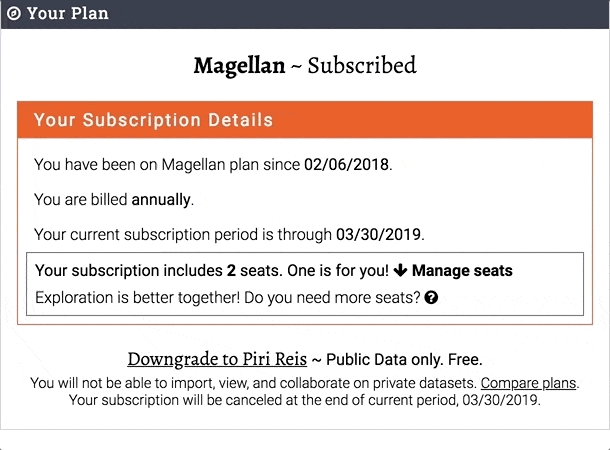
Removing a seat
Select Manage Seats, and click the x button next to the user email to un-seat the person from your
account. A pop-up screen will appear, asking you to confirm un-seating a user from your
account.
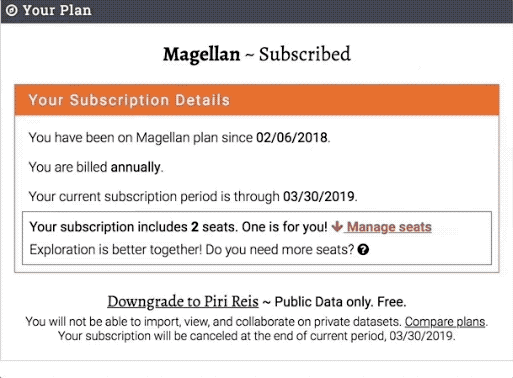
Data Sharing
Note that seating doesn't imply data sharing. To learn more about permissions for sharing settings, data
access and privacy,
click here.
Renaming/branding your account
When you wish to rename/rebrand your account after having multiple seats, please contact us with your
current account email, and the new AccountID you wish to have, and we will be happy to help you.
